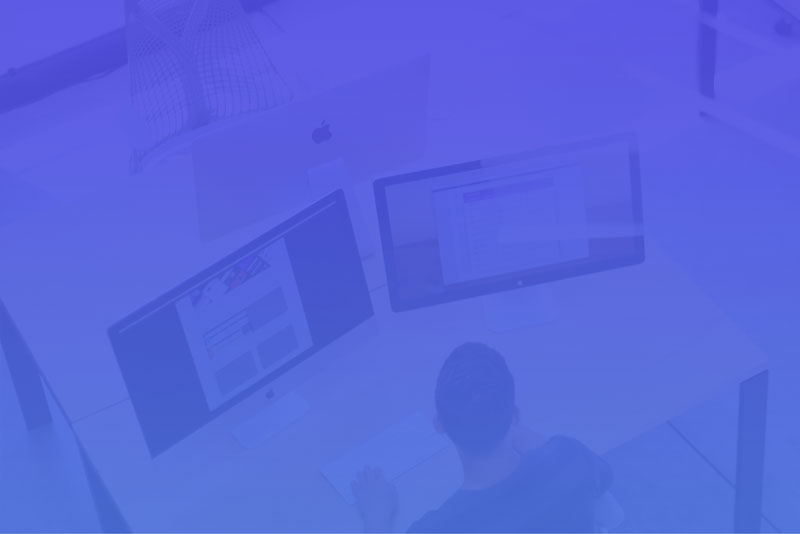In today’s digital age, cyber threats like phishing and smishing are prevalent, targeting individuals and organizations alike. Phishing involves deceptive emails that appear to be from legitimate sources, while smishing uses similar tactics via SMS. Recognizing and preventing these threats is crucial for maintaining cybersecurity.
Identifying Phishing Links
Phishing emails often appear convincing, mimicking well-known companies and organizations. Here are key indicators of phishing links:
- Suspicious URLs: Hover over any link in an email to preview the URL. Phishing links often use misspelled or altered versions of legitimate web addresses (e.g., “amaz0n.com” instead of “amazon.com”).
- Generic Greetings: Emails addressing you as “Dear Customer” or “Dear User” instead of your actual name may indicate a phishing attempt.
- Urgent Language: Phishing emails often create a sense of urgency, claiming your account will be suspended or you must take immediate action to avoid a penalty.
- Unexpected Attachments or Links: Be wary of emails from unknown senders containing unexpected attachments or links. These are common vectors for malware.
- Unusual Sender Addresses: Check the sender’s email address carefully. Phishers often use addresses that are similar to but slightly different from legitimate ones (e.g., “support@paypa1.com” instead of “support@paypal.com”).
Identifying Smishing Links
Smishing messages come through SMS and often include similar deceptive tactics:
- Unknown Numbers: Be cautious of messages from unknown numbers, especially those that include links or ask for personal information.
- Shortened URLs: Smishers frequently use URL shortening services to mask malicious links (e.g., bit.ly, tinyurl.com).
- Strange Content: Be wary of messages with content that seems out of context, such as winning a contest you never entered or urgent requests for financial information.
Proactively Preventing Phishing and Smishing
To minimize the risk of falling victim to phishing and smishing attacks, consider the following proactive measures:
- Educate Yourself and Others: Awareness is the first line of defense. Regularly educate yourself and others about the latest phishing and smishing tactics.
- Use Security Software: Install and regularly update anti-virus and anti-malware software on all devices. Many security programs offer phishing protection features.
- Enable Multi-Factor Authentication (MFA): MFA adds an extra layer of security, making it harder for attackers to gain access to your accounts even if they have your password.
- Verify Before Clicking: Always verify the authenticity of any message or email before clicking on links or providing personal information. Contact the organization directly using a known and trusted method.
- Be Skeptical of Unsolicited Communications: Treat unsolicited messages with suspicion, especially those that request sensitive information or urge immediate action.
- Report Suspicious Messages: Report phishing and smishing attempts to your email provider, mobile carrier, or the relevant authorities. This helps to block future attacks and protect others.
- Regularly Review Account Statements: Monitor your bank and credit card statements for unauthorized transactions, which may indicate your information has been compromised.
By staying vigilant and implementing these proactive measures, you can significantly reduce the risk of falling victim to phishing and smishing attacks, ensuring your personal and financial information remains secure.

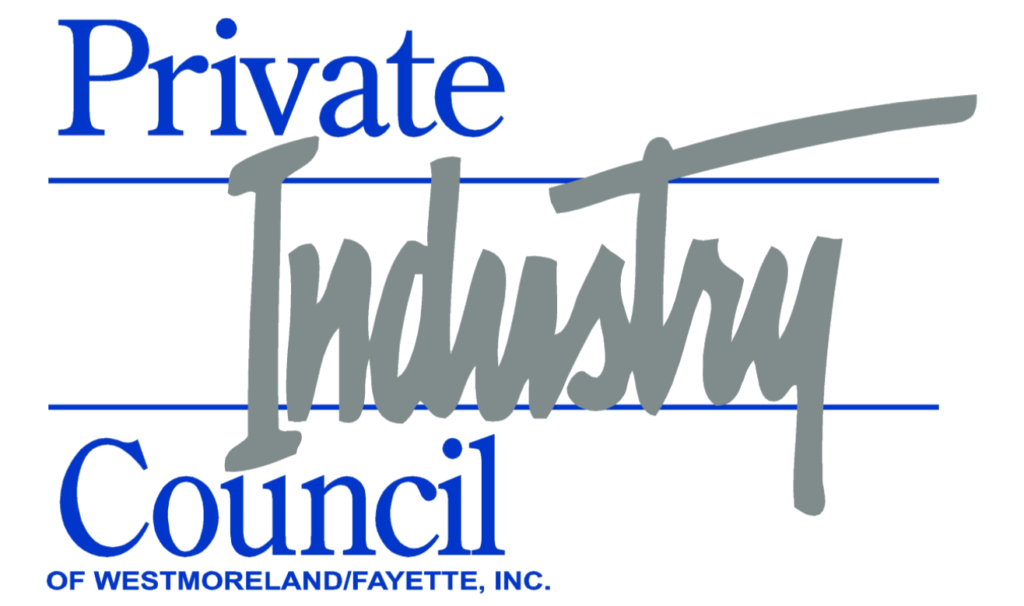



 724-836-2600
724-836-2600