
How To Stay Safe Online This Holiday Season

Latest podcast

Listen to the “PIC Podcasts”
Head Start / Early Head Start FAQs The Private Industry Council discusses frequently asked questions for Head Start and Early Head Start students. Private Industry Council operates the Head Start / Early Head Start program for Beaver and Fayette Counties in the...
As the holiday season rapidly approaches, many of us will be looking at online retailers for our gift purchases. Unfortunately, the Internet is also home to certain risks such as malware, spam, and phishing. If you want to stay safe online, understanding these risks and knowing how to avoid them is important.
Sticking with trusted, well-known sites is a good idea to minimize risk. Always make sure the site you are visiting or link you click is legitimate. Malicious websites often use deceptive web addresses to trick users. Watch for misspellings or a different top-level domain such as something other than .com. In addition, always be certain you are purchasing from a secure website that uses SSL. You will know if the site is secure if the URL address starts with https rather than just http. Also look for an icon of a locked padlock in the address bar or status bar below depending on the browser being used.
Creating strong passwords for your accounts is highly recommended to maintain a safe online experience. Use numbers, special characters and both upper and lowercase letters and make it at the very least eight characters long. Random passwords are the strongest. Avoid using personal information such as names, birthday or anything that makes it easier for someone to guess your password. Using a different password for each account is also a wise decision.
There are many threats that can be faced while browsing the internet including viruses, malware and spyware. Web browsers have built in security features to help protect you but it is important that they are updated regularly with the most current security patches. Do not ignore any notifications to perform those updates. Always have a good Internet Security/Antivirus solution installed and keep it up to date as well. Beware of pop-up ads disguised as system warnings indicating a problem with the computer. Some ads also may display messages that you have won a prize trying to entice you to click on the link which could install malicious code to your computer. You should never see such types of ads from reputable websites. If you are prompted to download something you were not expecting—or if it seems to be unrelated to the page you were on—it’s probably malware.
E-mail scams are another method used to try and separate you from your hard earned dollars. Phishing messages try to trick you into providing sensitive information such as Social Security or credit card numbers. Often times they appear to come from a trusted source like a bank or credit card company. Also, beware of any e-mails promising to give you a lot of money if you send a small advance up front. While spam-blocking methods may be in place pleased remember that they are not perfect – spam may still come through and legitimate messages could end up in the spam folder. You should also never download email attachments you were not expecting because they might contain malware that could damage your computer and steal your personal information.
So when making you online holiday purchase, use your common sense and trust your instincts. If a deal seems too good to be true, it probably is. And if anything seems suspicious, look elsewhere instead of making the purchase.
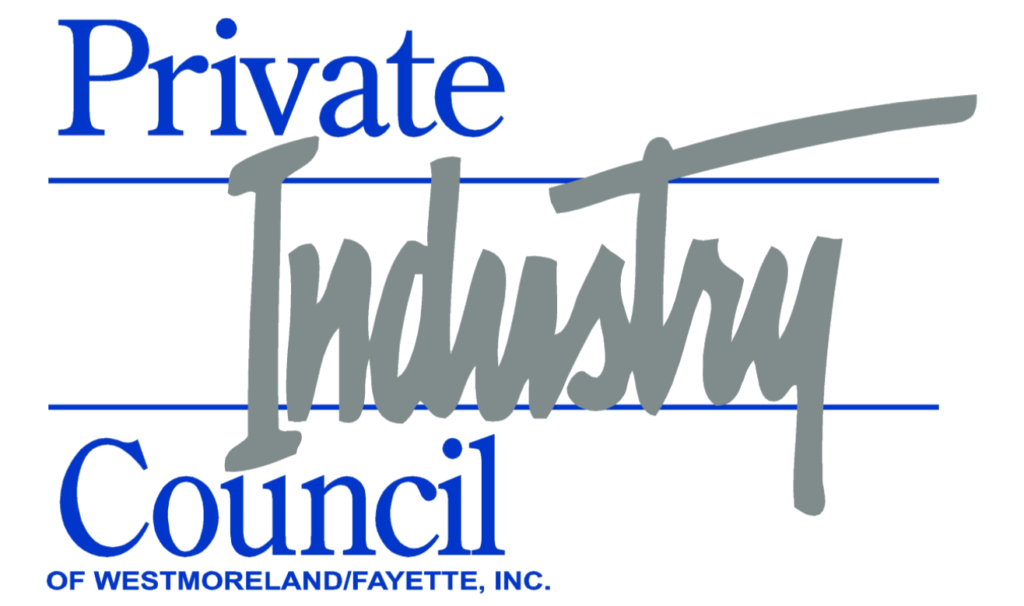



 724-836-2600
724-836-2600


